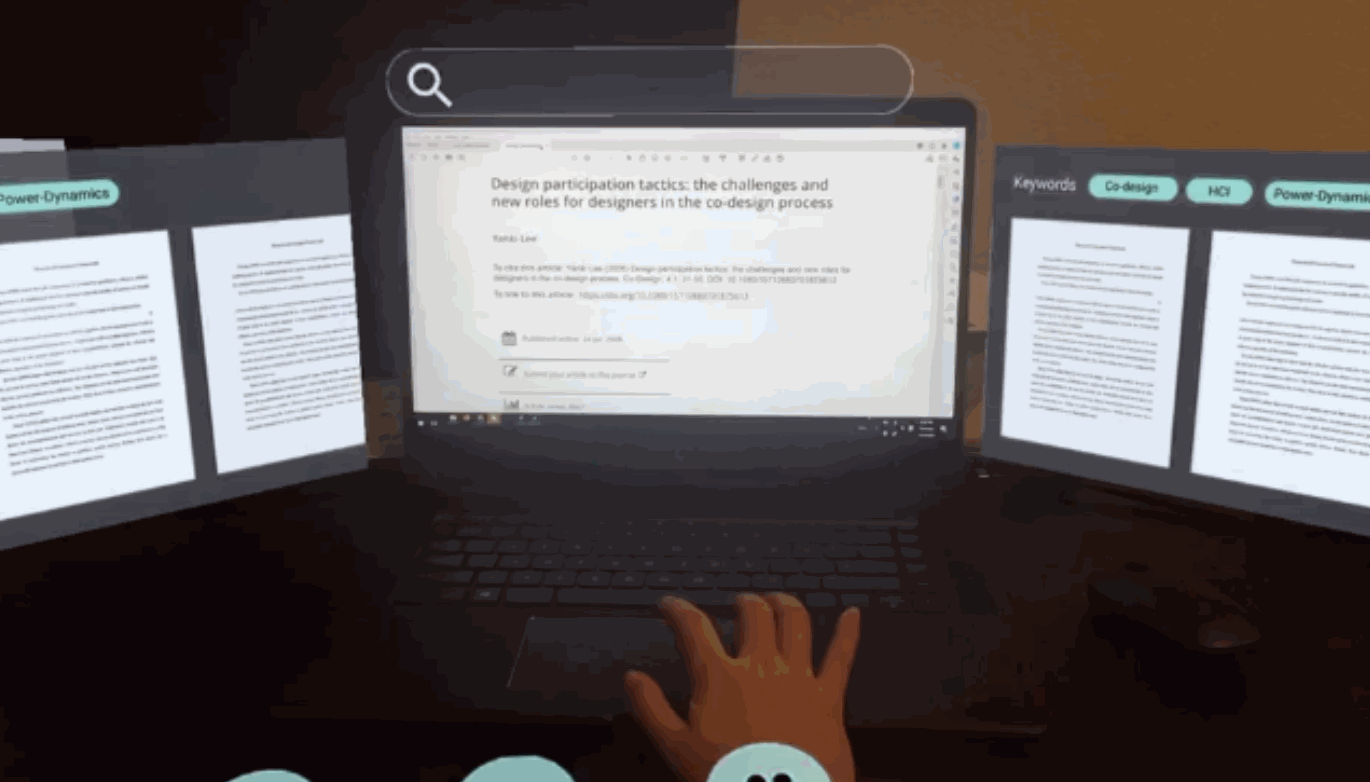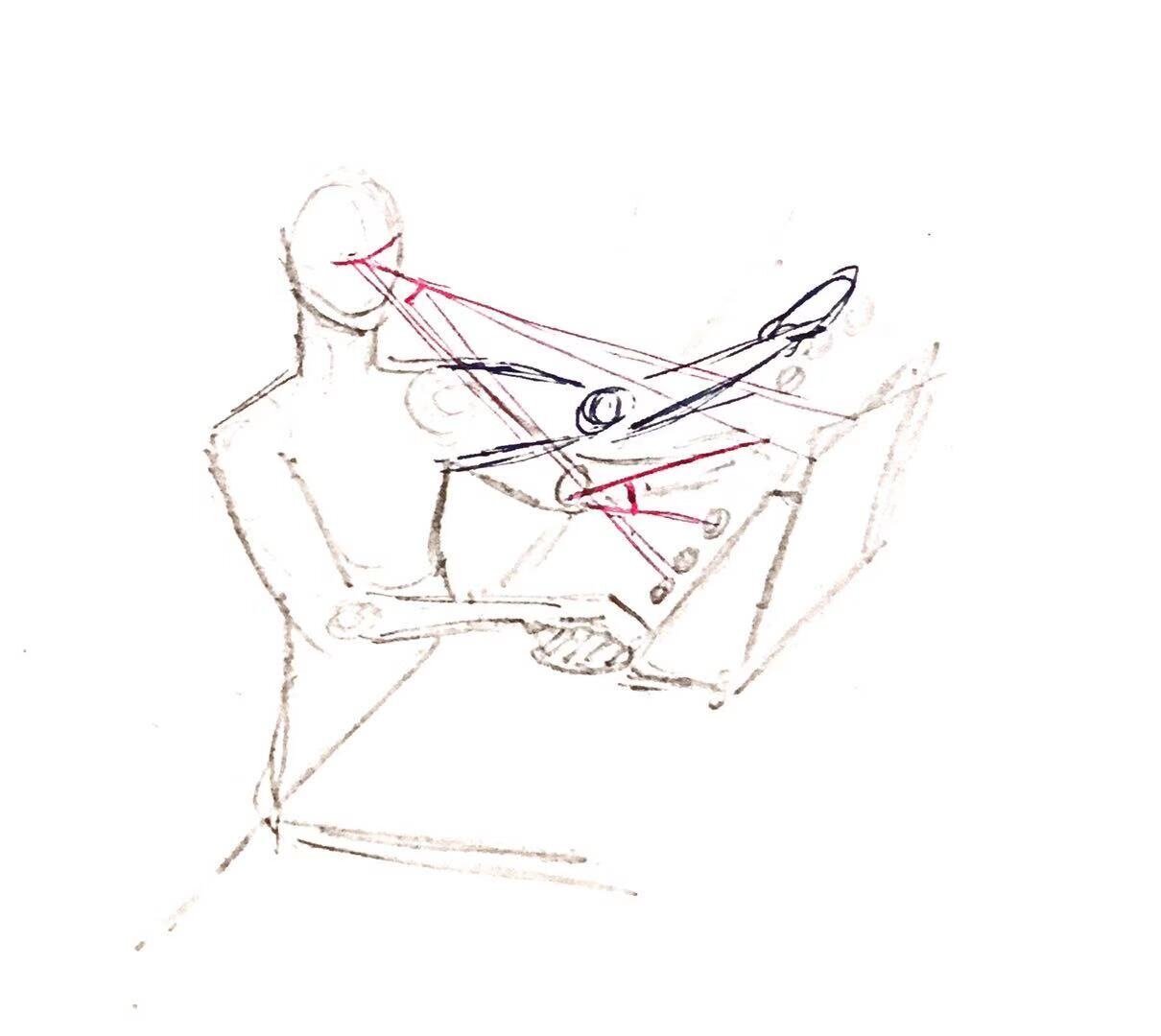AR-RA
An Ultimate Personal Research Assistant
Team
Bonnie Jiang
Shenhao Xie
Mentor: Michael Nebeling
Software
Adobe Aero, Aframe, Figma, Premiere
Duration
Sep 2020 - Dec 2020
My Responsibilities
Problem Identification, Design, Video Editing
01 Overview - What is AR-RA?
AR-RA stands for Augmented Reality Research Assistant. It is a proof of concept we designed and prototype to represent our interpretation of an ultimate personal assistant. As young researchers, we want to take a different approach using AR technology and redefine personal assistant in academic research. By using AR to organize, synthesize, and search their workspace and references more efficiently, researchers can concentrate on their topics and speed up the process more efficiently. The purpose of this design is not to utilize AR to complete the work for the users but to provide them a research environment that is guided and encouraging.
Domain
Education/Academic Research
Context
The users will use the product with their other devices and software. The product will make the reference, writing, and data organization more efficient.
“How might we utilize AR technology to design a personal assistant to make the early-stage process more efficient and motivated?
01 Sort by Keywords
Users can use the sort function to automatically sort existing literature into groups. They can also manually sort the sources by simply dragging the articles into the augmented reality space. The users are able to get visualized categories in less time.
02 Manage Organization
Using AR, the assistant provides more workspace for the researchers. The users can use horizontal, vertical, and physical space to organize their work and collaborate with the team. They do not need to switch back and forth from browsers. The dispersion of the windows is also ergonomically designed.
03 Reference Check
The assistant helps researchers to identify low relevance articles. The researchers will save more time reading irrelevant work. The assistant also helps to identify highlighted references within the article, searching them from various databases.
04 Eye-tracking Search
Utilizing eye-tracking, the assistant allows a more efficient search experience. Researchers save time by switching back to the search bar in the database.